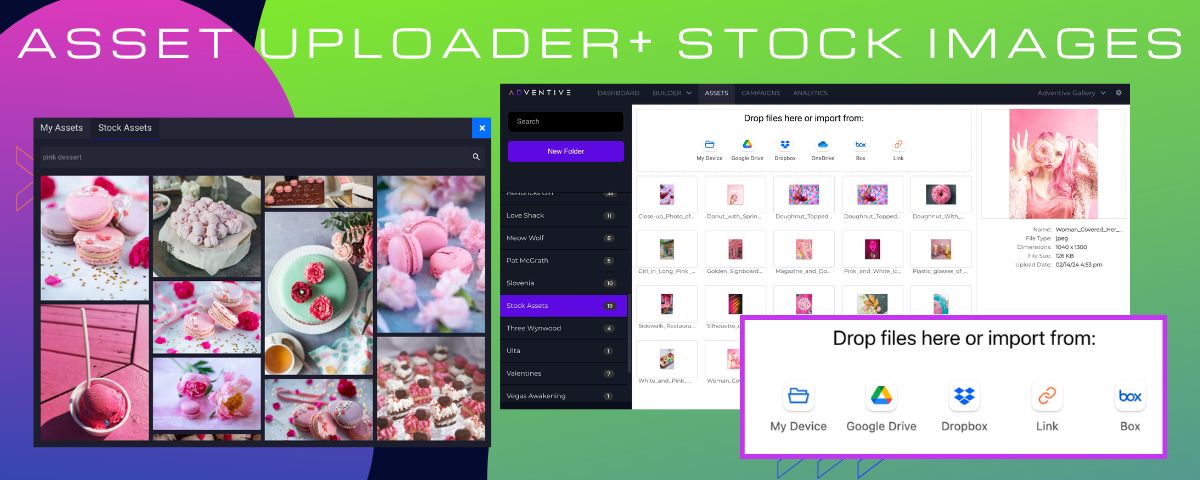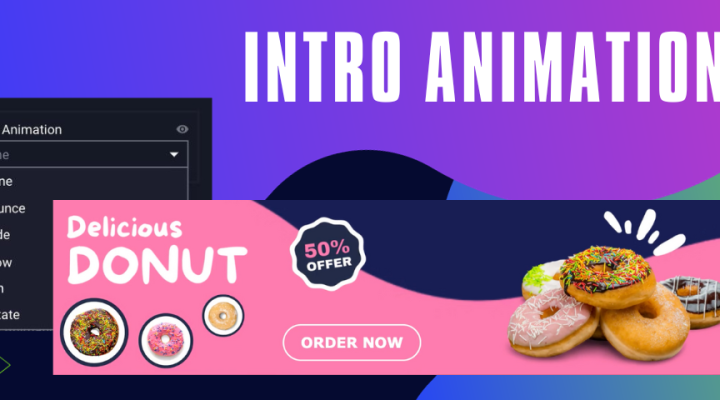Animations can help draw attention to your ad units, leading to higher engagement and click-rates. Our recent update makes adding animations easier than ever.
Select from five different animation effects: fade, rotate, scale, x or y.
Fade allows you to fade an object in or out
Rotate makes objects rotate around a fixed point
Use scale to increase or decrease the size of an object
If you want to move an object horizontally or vertically, use the x or y animation effects
A word to the wise: Don’t go overboard. While we know animations are awesome, too many can look spammy (or cause seizures). We’re looking forward to seeing your animations in action. Make sure to share!